Loading....
Loading....

ubuntu eclipse crash on autocomplete
right click on eclipse icon find in file Eclipse IDE for PHP Developers - 2024-03.desktop
find Exec and then add "env WEBKIT_DISABLE_COMPOSITING_MODE=1 " before file path show below example solve the problem
Exec=env WEBKIT_DISABLE_COMPOSITING_MODE=1 /home/mslm/eclipse/php-2024-03/eclipse/eclipse
above if not solved the problem then try below
a- open eclipse after it is open dont type anything that result in crash.
b- close it as normal
c- open again then you will see it isn ot crashing.
Last Update: 26/04/2024 Posted by: müslüm ÇEN