Loading....
Loading....
 Step1 : Installing vQmod
Step1 : Installing vQmod
Step 2 : Installing vQmod Manager
Step1 : Installing vQmod ;
download latest vqmod from following link then upload vqmod folder in the root folder
http://code.google.com/p/vqmod/downloads/list
after uploading vqmod folder it should looks like screenshot below

3.the go to the url to install vqmod : www.youshop.com/vqmod/install then you will see successful message after correct vqmod installation. Then follow Step2
Step 2 : Installing vQmod Manager ;
vQmod Manager is en opencart extension enable us “to upload vqmod xml file” and “view error logs by xml file ”
Visit following link and download and upload the file to correct folder.
http://www.opencart.com/index.php?route=extension/extension/info&extension_id=2969&filter_search=%20vqmod%20manager
Then go to admin panel => Extensions => vQmod Manager => install and save . After that the menu under Extension will lookslike screenshot below

referance: http://octutorial.com/index.php?route=product/product&product_id=47
Last Update: Posted by: müslüm ÇEN