Loading....
Loading....
$objPHPExcel->getActiveSheet()->getPageSetup()->setFitToPage(true); [php] // Set Orientation, size and scaling $objPHPExcel->setActiveSheetIndex(0); $objPHPExcel->getActiveSheet()->getPageSetup()->setOrientation(PHPExcel_Worksheet_PageSetup::ORIENTATION_PORTRAIT); $objPHPExcel->getActiveSheet()->getPageSetup()->setPaperSize(PHPExcel_Worksheet_PageSetup::PAPERSIZE_A4); $objPHPExcel->getActiveSheet()->getPageSetup()->setFitToPage(true); $objPHPExcel->getActiveSheet()->getPageSetup()->setFitToWidth(1); $objPHPExcel->getActiveSheet()->getPageSetup()->setFitToHeight(0); [/php] ----

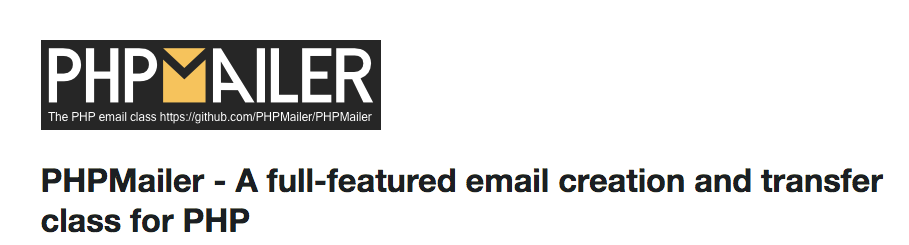

PHPExcel - Formating cell and Number Format css formating