Loading....
Loading....

Linux Commad Find one of the most frequently used commad in linux
below is same example
Find by name
find . -name filename.txt
Find by file permission
code below find all files with permission 777
find . -type f -perm 0777 -print
code below find all directory with permission 777
find . -type d -perm 0777 -print
Find and execute code chmod to modify file permission
example below find directory(folder) in current folder and execute chmod code to modify file permission
find . -type d -exec chmod 0755 {} \;
example below find files in current folder and execute chmod code to modify file permission
find . -type f -exec chmod 0644 {} \;
Find and excute chown to change owner of files in current folder (multiple file changing)
for files :
find . -type f -exec chown newuser:newgroup {} \;
for folders :
find . -type d -exec chown newuser:newgroup {} \;
for a file extension like "*.php" :
find . -type f -name "*.php" -exec chown newuser:newgroup {} \;
find file by file size
Code belows Finds files larger than 50 MB in current directory
find . -type f -size +50M -exec ls -lh {} \; | awk '{ print $9 ": " $5 }'