Loading....
Loading....
Examples 1
find files including "search words"
find ./ -type f -exec grep -H 'search words' {} \;
Examples 2
grep -rnw '/path/to/somewhere/' -e 'pattern'
-r or -R is recursive,
-n is line number, and
-w stands for match the whole word.
-l (lower-case L) can be added to just give the file name of matching files.
Also, --exclude, --include, --exclude-dir or --include-dir flags exist for narrow searching:
Code below will search in files which have .c or .h extensions:
grep --include=\*.{c,h} -rnw '/path/to/somewhere/' -e "pattern"
Code below will exclude searching all the files with .o extension:
grep --exclude=*.o -rnw '/path/to/somewhere/' -e "pattern"
for include or exclude directory(folder), use --exclude-dir and --include-dir parameter.
For example, the code below will not search files in directories dirA/, dirB/ and all of them matching *.dst/:
grep --exclude-dir={dirA,dirB,*.dst} -rnw '/path/to/somewhere/' -e "pattern"
Example 3
only recursive search
grep -r "word" /path/to/dir
All code above worked and tested.
Last Update: Posted by: müslüm ÇEN