This tuttorial explains how to use Anchors in tinymce html editor
Example
link
- Frist decide to anchor the place in documentation.
- then press anchor icon, a pop-up box will appear then name the anchor in order to link to this anchor.

- then select a text to make link to this anchor,
- press link icon a pop-up box will appear,
- then select the anchor that you named.

- save and check
anchor is here
Last Update:
Posted by: müslüm ÇEN